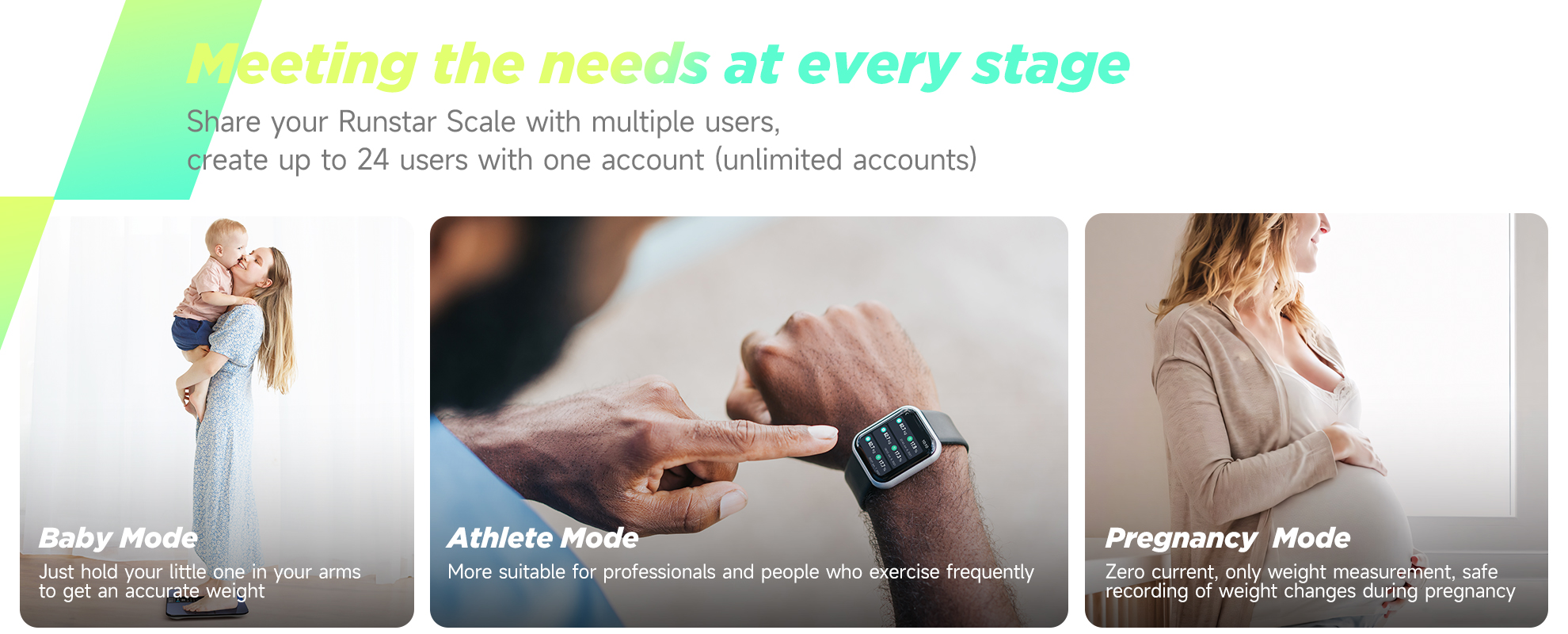
Weighing Smarter
Health is more than just weight. Runstar Smart Scales for body weight and fat, your home health management assistant, help you know more about your body.
Dental Flosser Teeth Pick
Oral Irrigator 300ml Water Tank Rechargeable Travel Teeth Cleaner
$39.88
$28.99 (-27%)
Buy on Amazon
Water Dental Flosser Teeth Pick
4 Modes Cordless 300ML Larger Tank
$38.99
$29.99 (-23%)
Buy on Amazon
Frequently Asked Questions
Answered all frequently asked questions, Still confused? feel free to contact us.
1How to connect the Starfit APP with the Scale?
1, download Starfit APP and complete registration; 2, click on "Account" and find "My Devices"; 3, click on the "+" in the upper right corner, then click on the "Bluetooth" logo on the page and you will enter the searching for the smart devices. 4, click on the "Bluetooth logo" on the page and it will go to "Searching for the smart devices". When you find "Runstar-RX"(bluetooth name of scale), click to complete the connection. At this point, please note that a connected logo will appear on the screen of the scale.
2Why keeps disconnected?
Please make sure you have successfully connected the scale in the starfit APP, not in the Bluetooth list of your phone. Confirm that there are no other devices around that are connected to the body fat scale. If there are, please disconnect them first and give priority to connecting your device to the scale.
3Why does the screen display L0, even if it is charging in time, it still cannot measure?
L0 is low battery, please charge or replace batteries. ※Measurement cannot be performed while charging, and the charging cable needs to be unplugged before use.


